
This module allows the admin to view and engage with more complex Multi Order flow concepts.
For all purposes each related order, is an order in its own right and maintains its own status, invoice and life. The admin maybe allowed to manually interfere with a particular Related orders calculations etc. (Application specific)
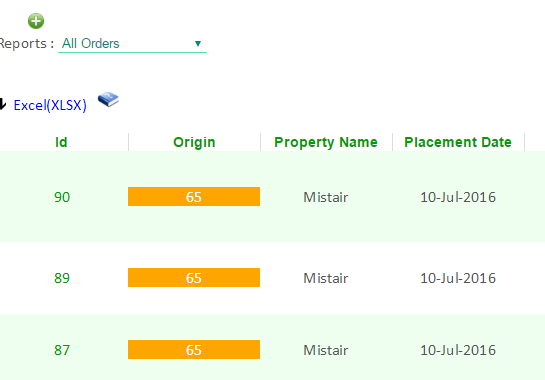
The admin can be configured to look like this, where the Origin represents the Root Order Id. this is not clickable as the entire row on click, represents the order being clicked (Id). However one can access the Root and any other related orders through the Orders details panel.
Root orders will not have any origin, and that column will be blank for them.
The dashboard colors, look etc. is application specific and may differ from project to project.
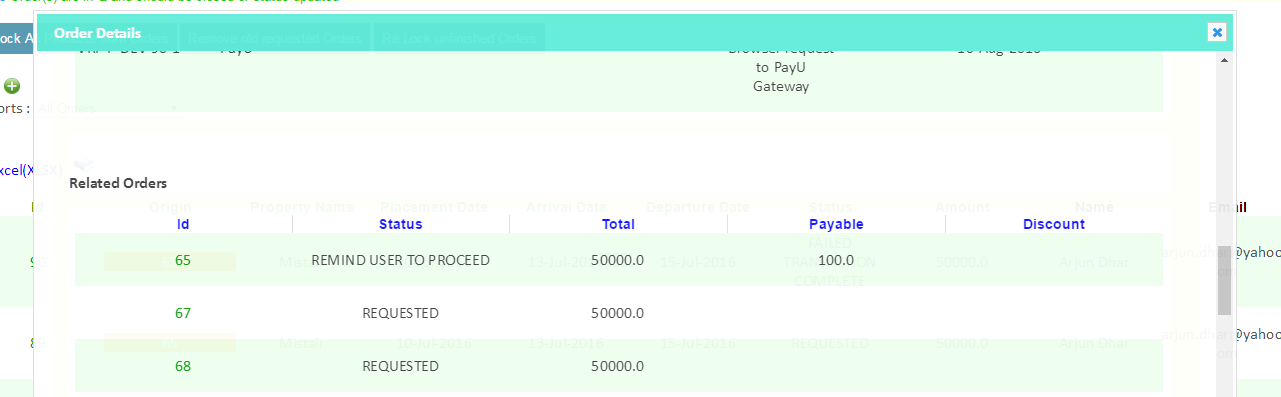
One can click on the ID of the related order to open that. The first is always the Root order in this list and in the case of SubOrders the sequence is previous on top, next is below.
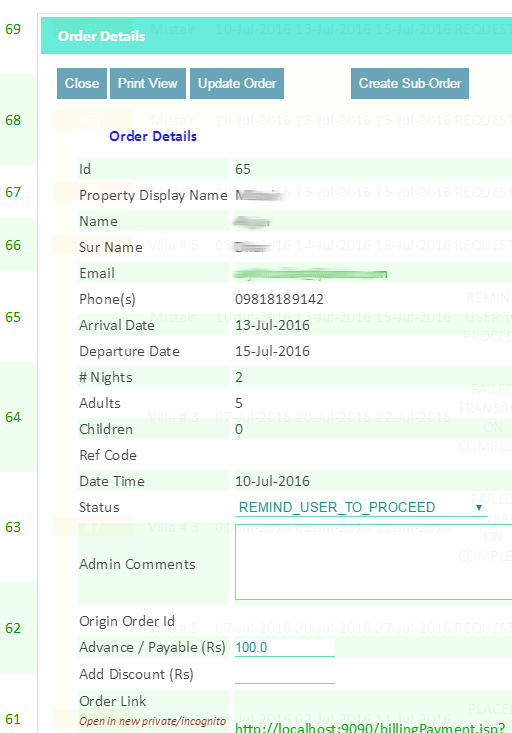
One can create an related SubOrder to this (root). If the Order is not a root for example, then this button may not appear.
Additionally, who the root is is shown, what advance and discount partial amounts to set are also available. In some projects the origin (root id) maybe editable, and in that case the system will associate the current order as a SubOrder or RelatedOrder of the id entgered. However all this is project specific and configurable based on the type of relations, constraints and authority one wishes the admin to have.
The fields and botton name, action are project specific as an example only.